Explore to Exploit: Facebook Audiences
[Perfecting the art of Facebook targeting in 2018]
Let’s face it: Digital marketing’s hottest, craziest audience targeting platform — now and for the foreseeable future — is Facebook. Facebook targeting has EVERYTHING:
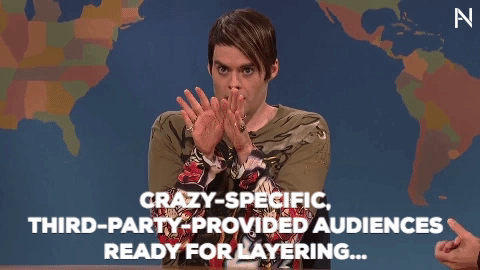

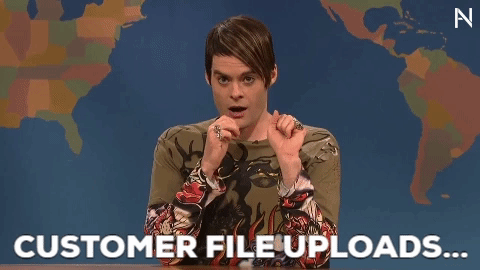
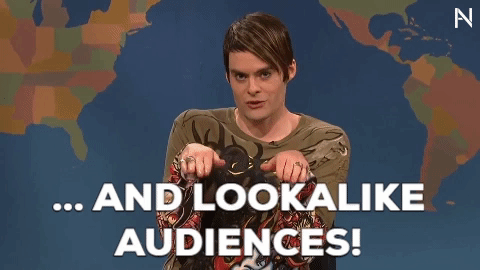
With endless options, Facebook targeting is nothing short of awesome! Powerful! The reason for the season! The bee’s knees! The cat’s pajamas!
After creating a Facebook account and setting up its Facebook pixel, jump into targeting. Hashing out audiences early in your digital journey should help maintain account cleanliness and improve typically tedious ad set builds.
In this post, we’ll cover the basics one needs to know about Facebook targeting, including:
- Creating an audience library
- Saved audiences
- Customer file upload exploration
- Robust retargeting
- And luscious lookalike audiences
![]()
Step 1: Become an Audience Librarian
Before building a single audience, explore Facebook’s “Audiences” section under “Assets” via the upper left corner drop-down menu.
![]()
Building and housing audiences in what we call the “audience library” – instead of in ad sets themselves – helps social marketers do a few things, including:
Staying organized
Audiences belong in audiences. Additional information — like device targeting, budgets, schedules, and delivery optimization — belongs in ad sets. Keep lines from being blurred by getting into the habit of living in the library any time you're building or tweaking audiences. On top of this, help improve account organization by establishing and maintaining a consistent naming convention. This should make it easier to navigate your library and effectively distinguish minute differences between audiences.
Making quick, easy audience tweaks
By housing all audiences in one location, should the need to adjust a popular audience active in several campaigns/ad sets arise, only one set of audience characteristics will need to be altered. The library is a one-stop shop for all things targeting: A place where one can quickly and efficiently duplicate, manipulate, manage several audiences across a variety of initiatives.
Improving ad set naming
With an informative, consistent naming convention in place, use base audience names in each subsequent ad set name to keep audience lineage straight. You may consider adding additional ad set-specific information like device type and delivery optimization should this vary ad set to ad set.
Establishing an easy-to-search audience database
Facebook hasn’t offered advertisers a great deal of organization inside of the audience library in terms of customizable folders.
Dear Facebook - We would LOVE customizable audience folders! Yours truly, Dan.

With this *current* limitation mind, consider grouping audiences by “type”, base element, or general theme and establishing a naming convention that highlights said differentiators. For example, if I know ahead of time that several of my audiences will be either interest- or behavior-based, I may start every audience name with “int-” or “bhv-”. In the future, if I want to look at ALL behavior-based audiences at once, I simply search for “bhv”. This relatively minor "present" technique could save major headache in the future.
![]()
Step 2: Master the Art of Saved Audiences
Also known as the default audience type on Facebook – which can be quickly built inside any ad set – saved audiences are the highly-customized combinations of age, gender, location, language, and a plethora of demographic/interest/behavior-based elements.
With layers of first- and third-party data giving advertisers the ability to target specific, detailed buyer personas, saved audiences have been a driving force of Facebook’s advertising dominance.
Let’s take a look at how to go about creating a saved audience:
First, navigate to the upper left corner dropdown menu, click “All Tools”, and then click “Audiences”.
![]()
Then, click on the blue “Create Audience” button, and select “Saved Audience”.
![]()
The basic audience build interface will appear.
![]()
Start concocting the perfect audience! Customize your audience by selecting different demographic, behavioral, and interest-based traits.
Explore the following fields:
Audience Name: Best save until the end, after you KNOW who you’re targeting.
Custom Audiences: Where previously-made custom and lookalike audiences can be quickly added to your new saved audience.
Location: Set the geographic area you’d like to target.
Layers of location targeting are as follows:
- Everywhere (Found by either typing “Worldwide” into search field or clicking “Browse” and checking the “Select All” box on the “Countries” line)
- Continent (Found under “Countries”, strangely)
- Country (Found under continent options, not so strangely)
- State (Found by typing in state name)
- Congressional District (Found by typing in possessive state name and district number)
- City (Found by typing in city name; “Current city only” (city limits) or 10 mile radius minimum options available)
- Address (Found by typing in full address; 1 mile radius minimum)
- Geographic coordinates (Latitude + Longitude) ((Found by typing in full address; 1 mile radius minimum)
Age: Choose an age range, with options spanning 13 to 65+.
Pro tip! Change “65+” to “64” and see how many people are really included in the “65+” segment. Older adults are coming online at a fast rate, meaning this bucket is ever-growing. Make sure you know how many you’re targeting with the difference of this single selection.
Gender: Men, Women, or All (which almost always is a larger total than the sum of the two individual options, as this may include the gender-neutral, or simple those of whom Facebook cannot accurately assign a gender to)
Language: Select the language(s) of users you would like to target. If left blank, ads will target all languages (i.e those whose primary language is anything (English, Spanish, Portuguese, etc.))
Detailed Targeting:
- Demographics: Targeting selections range from education and employment to household and lifestyle details.
- Interests: Target individuals based on stated and/or inferred interests, activities, pages liked, and closely related topics.
- Behaviors: This category of user makeup is perhaps the most powerful, intent-driven targeting option available. Advertisers can target based on everything from purchase behavior and charitable donation tendencies to device usage and residential profiles.
- More Categories: Where you’ll find any Facebook or partner categories you've requested access to.
Connections: If you’d like to narrow the audience you’ve already established by existing connections, explore this option. Advertisers have the ability to target people who already like their page, friends of those people, people using their app, friends of app users, and individuals who have responded to recent events.
Remember! After creating an audience, give it a proper name according to a chosen naming convention which may include elements of the audience makeup. For example, if I’ve chosen to target Females 22 - 49 in the US who have an interest in coding/programmatic languages, I may name the audience “us-f-22.49-int.coding”.
![]()
By using dashes (“-”) to separate audience elements, when pulling performance data later on, one can easily and quickly delimit ad names by the dash, and create pivot tables according to each element. For this reason I purposely use a period (“.”) when separating text or elements inside of a general, dash-based group.
And finally, save! You should now see the audience in your library.
After repeating this process to create all desired audiences, you will have an impressive data-rich library to start with.

Now let’s take a look at Custom and Lookalike Audiences, two advanced options one would be wise to explore and where some of the most powerful elements of Facebook targeting exist.
![]()
Step 3: Turn Customer Files into Facebook Audiences
Creating audiences with uploaded customer files allows advertisers to bring existing lead/prospect/customer data into the digital age and do amazing things with it.
![]()
First, it helps nurture existing relationships. Advertisers and the clients they represent are able to send ads, next-step prompts, and subtle pieces of branded content to stay top-of-mind.
To get the most out of these types of audiences, it may be wise to first segment customer files. One potentially beneficial segmentation approach may be sales funnel-focused.
![]()
First, export a database into top-of-funnel (TOFU), middle-of-funnel (MOFU), and bottom-of-funnel (BOFU) audiences. Then, upload each file into Facebook individually and label them accordingly. Finally (and most important), treat each segment different in terms of messaging, approach, and ask.
Pro tip! If a funnel-based approach is taken, keep the average time it takes to move through each stage in mind. Regularly re-upload lists based on this timeframe. If this average is unknown, consider refreshing every 1-2 weeks.
Utilizing existing customer files also allows marketers to maximize Facebook’s lookalike audience function. This capability — covered in the final section of this post — creates brand new audience pools based on shared demographic, interest, and behavior similarities with a given, seed audience. Using a list of ACTUAL prospects/customers to create a lookalike audience of completely new digital targets is highly recommended.
Wondering how to upload your customer files? Read below! Not wondering? Skip the rest of this section. 🙂
While in the audience library, click “Create Audience”, then"Custom Audience, and finally “Customer File”.
![]()
This will bring you to the following prompt:
![]()
You have the option to upload your own file, import from MailChimp, or upload a file that includes lifetime value. The later option, debuting mid-2017, allows you to include and factor customer lifetime value into data and target optimization. Facebook will automatically value users with higher lifetime values, and will look for new users like them first. This is an extremely cool and potentially powerful technique. If you have the data, USE IT.
A majority of the time, you’ll likely select the first option: Add customers from your own file or copy and paste data.
Let’s explore…
![]()
First, review the 15 identifiers one could use to match database entries with actual Facebook users. When uploading customer data, more information is ALWAYS better. Giving Facebook only first and last name may return a less-than-optimal match rate, as Facebook is filled with duplicate/common names (i.e. John Smith, Greg Johnson, Josh Williams, etc.).
While at the bare minimum, marketers should upload email, first name, and last name, if additional data points exist, use them.
If possible, upload the following:
- First Name
- Last Name
- Phone Number
- City
- State
- Zip Code
- Country
- Date of Birth
...That should cover quite a few bases and return an optimal match rate.
Under the list of potential identifiers, you’ll find a button to upload your database/spreadsheet and the option to copy/paste. We recommend uploading to ensure proper data transfer.
Next, read and confirm acceptance of Facebook’s Custom Audience terms.
Finally, name your audience and click through the rest of the prompts which confirm proper data mapping and hashing.
And THAT’s how you bring offline databases online!
![]()
Step 4: Optimize Pixel Profit with Remarketing Audiences
With saved and customer file-based audiences established and populating, start utilizing Facebook’s pixel technology by creating site visitor remarketing audiences.
Click “Website Traffic” after opening up custom audience options.
![]()
This brings up the primary retargeting interface, where targeting specifications are set.
![]()
Let's review each dropdown/section and its purpose:
Any/All: At a high level, you can elect whether you’d like to include people who meet ANY of the criteria you set, or ALL of the criteria you set. This designation will play an important role if you’re creating audiences using multiple pixels from various accounts.
Pixel Selection: Make sure you’re selecting the right pixel (if you have access to multiple) and that it’s returning an active/green signal.
Targeting Specifics: Click the dropdown (which reads “All website visitors” by default) and review your options.
![]()
Options include:
- All website visitors - Pretty straightforward. Anyone that has visited any page on your site.
- People who visited specific web pages - A much more detailed option, giving you the ability to target individuals who have visited specific pages on your site. One chooses said pages by including (or excluding) URLs or phrases/segments found within URLs.
- Visitor by time spent - A relatively new feature, debuting in mid-2017, this gives users the ability to target the top 5%, 10%, and 25% of “time spenders” on any given page. This under-utilized feature is a potential Facebook targeting goldmine, as it’s one way to signal and capitalize on user intent. Those that spend more time on a site theoretically are more interested in its brand or the products it offers. Treating them accordingly by dedicating additional time and/or budget to regaining their attention may prove to be worthwhile. Or exclude them from future campaigns if your primary objective is to re-engage with those who didn’t spend much time on site.
You can also set a lookback range, from 1 to 180 days. While 180 days is often recommended — as it provides the largest audience and amount of user data — take user experience, reach, and audience fatigue into account. If you know — based on site traffic analytics and/or expected audience reach — that your target market will be rather small, consider moving the lookback time to 3, 7, or 10 days. By doing this, you’re less likely to obnoxiously over-serve ads to the same individuals who may quickly tire of your efforts.
Almost nothing is worse than serving the same ad (or similar ad) to the same person for 6 months who while interested at one time (hence the site visit), does not see value afterwards and continually is served an ad he/she will not click on. This is (A) a waste of your money, (B) potentially damaging to this person’s view of your company/product, and (C) potentially damaging to others' view of your company/product should this disgruntled viewer react negatively in the form of a negative review or post.
Because I believe so much in retargeting users who visit specific page(s), let’s take a look at features within this option.
First, you can choose whether or not your audience is based on a URL they visit, or an event that is trigger. Pixel events, which fire after a user takes a particular on-site action, relay user actions to a Facebook account. This is critical for businesses with websites that don’t direct users to a unique URL after submitting a form or companies that track individual activities like clicking on specific buttons or partially filling out forms.
Look through your site, and identify some key pages you believe hold value and signal intent, should a user land on them. Look at their URLs and the keywords displayed. Possible audiences you may want to target with your pixel include:
- Converters or Customers: URL contains: “/thank-you” OR “download-thank-you” OR whatever keyword(s) you append to your confirmation/thank you page URL
- Specific Product Viewers: URL contains: “pens”, “paper”, “accessories”, etc.
Excluding
You can also use the “exclude” function to remove certain page visitors from future campaigns. This may come in handy if you want to exclude everyone coming from a particular campaign. If an advertiser is uninterested in remarketing to anyone she or he already spent money on acquiring, she or he may exclude those who arrived on utm tagged pages indicating a pay-per-click medium (i.e. exclude: “utm_medium=cpc” or “utm_medium=ppc” or “utm_medium=paid”).
Further Segmentation
At the bottom of the basic interface, you’ll notice the ability to segment users further by device or frequency.
Finally, name your audience according to your naming convention and save!
![]()
Step 5: Target Users Who Have Interacted with Your Brand In Other Forms
Retargeting campaigns can also focus on those who have taken an action inside of your app, interacted with you offline, or engaged with your brand on Facebook. Let’s take a look at each of these.
App activity
Similar to website traffic, with “app activity” tracking, you can create audiences based on app actions, including opening the app, adding items to a cart, and making purchases.
Offline Activity
After setting up offline events within Facebook, you’re able to retarget users based on offline requirements including purchase value, associations with specific events, and custom combinations.
Engagement
Using engagement as a retargeting base rather than website traffic allows you to serve ads to those who have engaged with your content on Facebook. The assets one may engage with include video, lead forms, canvas ads, Facebook events, or Facebook/Instagram pages.
![]()
If your page has a history of utilizing video for either organic or paid purposes, consider targeting viewers who watched a large percentage (75 - 100%) of particular videos. This is another powerful tool to decipher intent and value viewers most interested in your company or product.
![]()
If you’re actively running lead ad forms, you may consider retargeting those who opened the lead form (intent) but did not submit. You could either show them another lead form in hopes that they are now more receptive to the ad or lead form experience, or better yet, you could create a landing page form on your site and send them there. If they aren’t completely comfortable filling out a lead form on Facebook, a traditional link click along with a site form may do the trick.
![]()
Cast a broad net by tapping into Facebook engagement retargeting. With this option, you can target users who have interacted with any post or ad you’ve created, users who have sent you a message, and those who have saved one of your posts.
![]()
And finally, if you regularly house and promote events on Facebook, consider retargeting individuals who have attended previous events or shown interest but never ended up attending.
![]()
There are clearly MANY options when it comes to retargeting in Facebook. Explore, test, and discover what works best for you!
With general/saved audiences, customer file-based audiences, and retargeting audiences mastered, let’s take a look at the final audience category: lookalike.
![]()
Step 6: Expand Your Reach with Lookalike Audiences
As previously stated, the audience lookalike functionality forms brand new audiences based on shared demographic, interest, and behavior similarities with a given (seed) audience.
![]()
First, choose a source audience. Options include previously established custom audiences, uploaded customer file audiences, and page followers. Select the geographic location of the new audience. Options here include continents, countries, and regions.
![]()
Finally, select the audience size based on ranges from 1% to 10% of the total population in the chosen location. 1% represents those who most closely match the seed audience, while 10% is the least close match.
![]()
Click “Show Advanced Options” if you’re interested in creating multiple lookalike audience segments from the same seed audience at the same time.
![]()
Click “Create Audience” and Facebook will bring its audience match magic to life! Know that it does take some time for these audiences to populate, so create these at least a day or two before you absolutely need to use them.
That’s it... You did it!

You now know the basic building blocks needed to create a plethora of Facebook audiences. Start exploring and experimenting with the endless amounts of customizations and combinations and find the perfect set of audiences for your brand, product, and business objective.
Happy targeting!
// Dan (@dangardeen)
![]()
Established in 2017 on data-driven servant leadership, Adnomadic utilizes years of digital marketing experience, cutting-edge platform tech, and a holistic approach to paid search and social campaign strategy.
Copyright © 2019 Adnomadic | All Rights Reserved
![]()